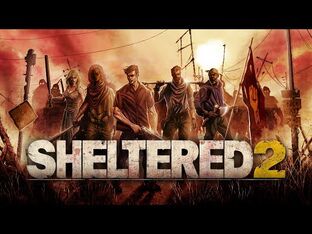Mjra (Message Wall | contribs) No edit summary |
m (Added style guide documentation link and discord pointer for wiki discussion) Tag: Source edit |
||
| (19 intermediate revisions by 3 users not shown) | |||
| Line 1: | Line 1: | ||
| − | <mainpage-leftcolumn-start /><div style="text-align: center; font-size: |
+ | <mainpage-leftcolumn-start /><div style="text-align: center; color: #FFBF0B; font-size: 50px;font-family:'Bebas Neue'; padding: 1em;">Welcome to the {{SITENAME}}!</div> |
Building upon the original 2015 fan-favourite, Sheltered 2 brings new challenges and deeper strategic gameplay. You are tasked with creating a leader and building up your faction whilst managing resources and tackling threats both natural and human. Everything from starvation and dehydration to radiation poisoning and enemy raids can prove fatal. |
Building upon the original 2015 fan-favourite, Sheltered 2 brings new challenges and deeper strategic gameplay. You are tasked with creating a leader and building up your faction whilst managing resources and tackling threats both natural and human. Everything from starvation and dehydration to radiation poisoning and enemy raids can prove fatal. |
||
| − | *[[F.A.Q.|Frequently Asked Questions]] |
+ | * [[F.A.Q.|Frequently Asked Questions]] |
| − | *[[Known issues, bugs & where to communicate these.|Known Bugs & Issues]] |
+ | * [[Known issues, bugs & where to communicate these.|Known Bugs & Issues]] |
| − | *[[Getting started]]<br /> |
+ | * [[Getting started]]<br /> |
| + | * [[Patch Notes]] |
||
| + | * [https://unicube.net/development-blog/ Development Blog] |
||
| − | We're a collaborative community website about {{topic}} that anyone, including you, can build and expand. Wikis like this one depend on readers getting involved and adding content. Click the "ADD NEW PAGE" or "EDIT" button at the top of any page to get started! |
+ | We're a collaborative community website about {{topic}} that anyone, including you, can build and expand. Wikis like this one depend on readers getting involved and adding content. Click the "ADD NEW PAGE" or "EDIT" button at the top of any page to get started! You must be logged in to create a new page. Please log in and help us fill in the gaps! |
| + | |||
| + | '''NOTE''': Please read the [[Documentation|style guide documentation]] and try to make any additions fit in with the existing style and wording of the site (or submit draft updates / additions for one of the wiki moderators to review and style). - Please also refrain from making blanket / global changes to the wiki or individual articles wording or style unless previously discussed with the moderators. |
||
| + | |||
| + | If you have any additional questions or want to discuss, you can find us on the <span class="fab fa-fw fa-discord"></span> [https://discord.gg/JCmVFhJqJG Discord Server] in the '''#wiki''' channel. |
||
| + | |||
| + | You can find news updates and additional community links such as the Steam discussion boards and Discord server in the right hand panel in the 'Community Links' section. |
||
| − | |||
==Important Articles== |
==Important Articles== |
||
| + | <span class="autotheme"> |
||
<gallery position="center" captionalign="center" navigation="true"> |
<gallery position="center" captionalign="center" navigation="true"> |
||
| − | File:GlossaryGettingStarted. |
+ | File:GlossaryGettingStarted.svg|link=Getting Started| [[Getting Started]] |
| − | File: |
+ | File:GlossaryFactions.svg|link=Factions| [[Factions]] |
| − | File:GlossaryGameMechanics. |
+ | File:GlossaryGameMechanics.svg|link=Skill_Tree| [[Survivors/Skill Tree | Skill Tree]] |
| − | File: |
+ | File:GlossarySurvivors.svg|link=Survivors| [[Survivors]] |
| − | File: |
+ | File:GlossaryConstruction.svg|link=Construction| [[Construction]] |
| − | File:Favicon.ico|FAQ |
||
</gallery> |
</gallery> |
||
| + | </span> |
||
| − | |||
<mainpage-endcolumn /> |
<mainpage-endcolumn /> |
||
| Line 26: | Line 33: | ||
| + | <span style="font-family: 'Bebas Neue'; color: #FFBF0B; font-size: 28px;">Community Links</span><br /> |
||
| − | <nowiki>== Recent News ==</nowiki><br/> |
||
| + | {{:Community_Links}} |
||
| − | [https://store.steampowered.com/news/app/1289380/view/2994322456165309581 Patch 1.08] |
||
| + | ---- |
||
| − | |||
| + | <span style="font-family: 'Bebas Neue'; color: #FFBF0B; font-size: 28px;">Recent News</span><br /> |
||
| − | [https://store.steampowered.com/news/app/1289380/view/2865969229663162815 Patch 1.07] Return of the Loot |
||
| + | {{:Recent_News}} |
||
| − | |||
| + | ---- |
||
| − | [https://store.steampowered.com/news/app/1289380/view/2863716878958895832 Patch 1.04] |
||
| + | <span style="font-family: 'Bebas Neue'; color: #FFBF0B; font-size: 28px;">Where To Buy</span><br /> |
||
| − | |||
| + | {{:Where_To_Buy}} |
||
| − | [https://store.steampowered.com/news/app/1289380/view/2863716878955093884 Patch 1.03] |
||
<br /> |
<br /> |
||
Revision as of 05:01, 4 May 2022
Building upon the original 2015 fan-favourite, Sheltered 2 brings new challenges and deeper strategic gameplay. You are tasked with creating a leader and building up your faction whilst managing resources and tackling threats both natural and human. Everything from starvation and dehydration to radiation poisoning and enemy raids can prove fatal.
We're a collaborative community website about Sheltered 2 that anyone, including you, can build and expand. Wikis like this one depend on readers getting involved and adding content. Click the "ADD NEW PAGE" or "EDIT" button at the top of any page to get started! You must be logged in to create a new page. Please log in and help us fill in the gaps!
NOTE: Please read the style guide documentation and try to make any additions fit in with the existing style and wording of the site (or submit draft updates / additions for one of the wiki moderators to review and style). - Please also refrain from making blanket / global changes to the wiki or individual articles wording or style unless previously discussed with the moderators.
If you have any additional questions or want to discuss, you can find us on the Discord Server in the #wiki channel.
You can find news updates and additional community links such as the Steam discussion boards and Discord server in the right hand panel in the 'Community Links' section.
Important Articles
Community Links
Steam Discussion Boards
Discord Server
Twitter
Recent News
Patch 1.2.15
Steam News - Patch 1.2.14 - 12th Jul 2022
Patch 1.2.13
Patch 1.2.12
Steam News - Patch 1.2.11 - Pets & Pests Update
Steam News - Patch 1.1.12
Steam News - Patch 1.1.6
Steam News - Patch 1.0.14
Steam News - Patch 1.0.10
Where To Buy
Steam Store
GOG Store